
GrowPoint is proven software for nursery and greenhouse operations.
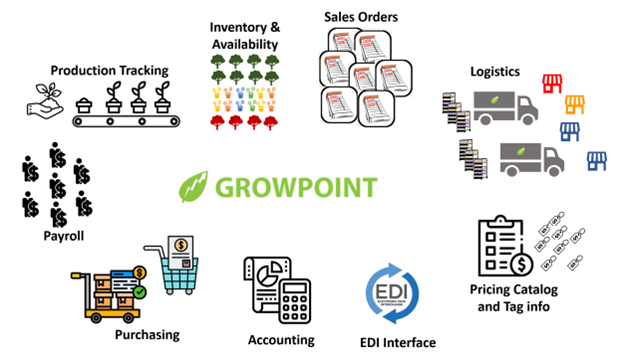
Copyright Advanced Grower Solutions
Growpoint helps small to medium size nursery and greenhouse growers solve the problems below with customizable solutions tailored to grower size:
- Production planning, potting (with raw materials) and production tracking including propagation
- Product Costing
- Purchase Orders and Receipts
- Inventory Management and tracking in multiple inventory locations
- Automated Availability lists with conditions, priorities, custom prices and quantities if configured
- Sales orders, allocations to inventory locations and sales analysis
- Pick/Pull tickets for single or multiple sales orders
- Customer information manager
- Pricing Engine with powerful multi-level pricing buy customer, date or quantity
- Tag information and tag templates for tagging for internal and for external customer needs
- Invoicing, Payments and Credits
- EDI interface for data interchange to EDI trading partners
- Complete Accounting System
- Payroll
- and the other data and tasks growers need for their operation
Growpoint is software built specifically for specific needs and tasks of the nursery and greenhouse industry.
Growpoint has all the features of much larger, more expensive ERP software packages but with grower friendly, affordable, subscription pricing.
GrowPoint helps you organize your data, manage your operation and serve your customers better.
GrowPoint has professional, knowledgeable, experienced, friendly and helpful support staff that will actually talk to you.
GrowPoint is a complete grower inventory management and accounting software system.
GrowPoint Key Features
Whether you are a grower whose current software it not meeting your needs or you are just running your operation on Excel and QuickBooks – GrowPoint has powerful features at a reasonable prices to help your business move forward.
Production Planning and Tracking Features
Growpoint allows you to plan, track and execute your production.
Crop Scheduling
- Plan by sell / ready date or production date
- Crop schedules by Crop Year
- Crop ID for each planting
- Efficient data entry for creating / copying crop plans
- Multiple report options for crop schedule views
Crop Tasks and Events
- Manage the tasks such as ‘potting a crop’ in a comprehensive list
- Track the material needed for completing a production run
- Sort / Report by various crop characteristics and dates
Production and Potting
- Track raw materials, propagation and finished production dependencies
- Provides item components – the materials required for a given item
- Calculates raw material need for production activities
- Allows for costing components for each item as well as labor and allocated costs
- Supports variable grow times
- Yield factors by crop
- Unit of measure conversions for Packs and Trays
- Improved management of potting your dates and events needed to schedule your production crews
- When the Potting Record is complete, update the newly potted inventory with the potted quantities added and the source quantities reduced.
- Saves lots of steps in preparing the potting sheets and updating plant quantities!
Inventory Management and Tracking Features
Inventory Tracking and Availability
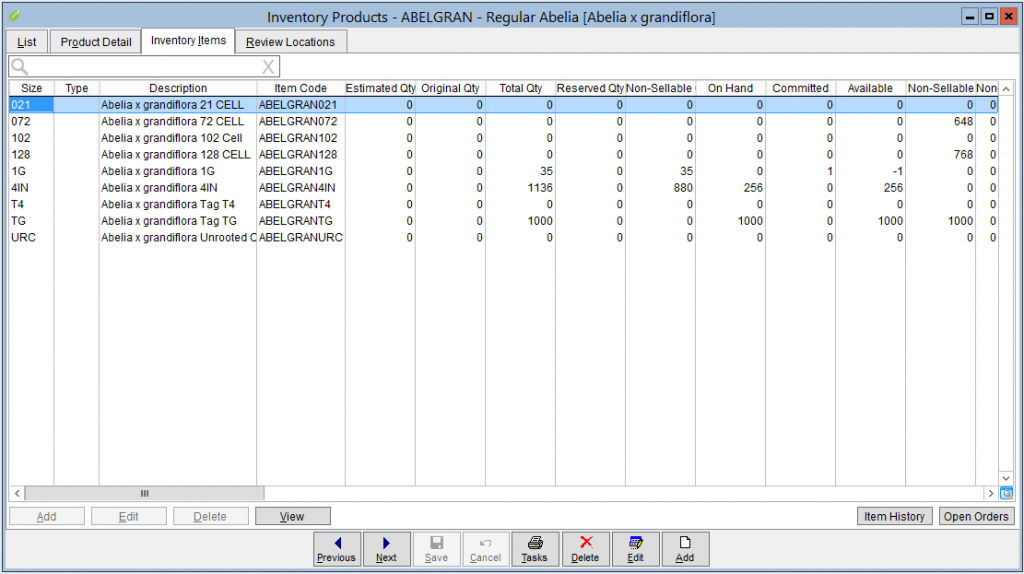
GrowPoint provides complete inventory tracking across your operations, in multiple locations, with conditions, and track information by a number of key fields.
- Highly User configurable inventory system
- Allows tracking and reporting on inventory in multiple locations
- Track what you have available, what is reserved or allocated and what is on-hand
- Powerful availability by location with ability to have specific user defined conditions ‘budding’, ‘blooming’ etc. applied to inventory.
- Track inventory by genus, size, grade, location, type, packaging, maturity date etc.
Plant Availability Lists
- Detailed information to tell the customer the condition and observation of the plant they are buying Change how you prepare availability!
- Manage Multiple Availability Lists At The Same Time
- Create lists by plant group, for example, trees and shrubs, ornamentals, grasses, or natives
- Create lists by size, for example, one, and two-gallon plants only
- Create lists by plant condition, for example, budding and blooming or retail ready
- The different availabilities can be directed to specific customers and keep you from wasting paper or sending someone a list of plants they’ll never buy
- Create Excel spreadsheets for each of your lists
- The system allows you to define the output columns in Excel and creates a professional Excel file that you can email to customers
- Customer can return the file to you with the quantities that are ordering, and you can import the data into a new sales order
- Automatic integration with GrowerOnline for online distribution of your availability
Pull Slips or Pull Orders
- Allows a tailored pull slip so that your crews know what needs to be pulled and from where.
- Uses formatting your crew is familiar with.
- Improved inventory count by allowing you to move plants pulled from a growing location to a temporary shipping location which can be posted at any time for increased accuracy
Costing
- Track costs by item
- Configurable ways to add freight on input purchase orders
Sales and Sales Order Features
Growpoint provides exceptional sales support for all the data you need to track to make sure your customer orders are fulfilled. GrowPoint provides a number of system functions and features to help for sales orders, quotes, master orders, analysis, customer information and much more.
- Easily Create Quotes for your customers
- Multiple ways to Create Sales Orders – directly, by import or by quote conversion
- Use Master Orders to manage bookings and pre orders
Fast Sales Order entry
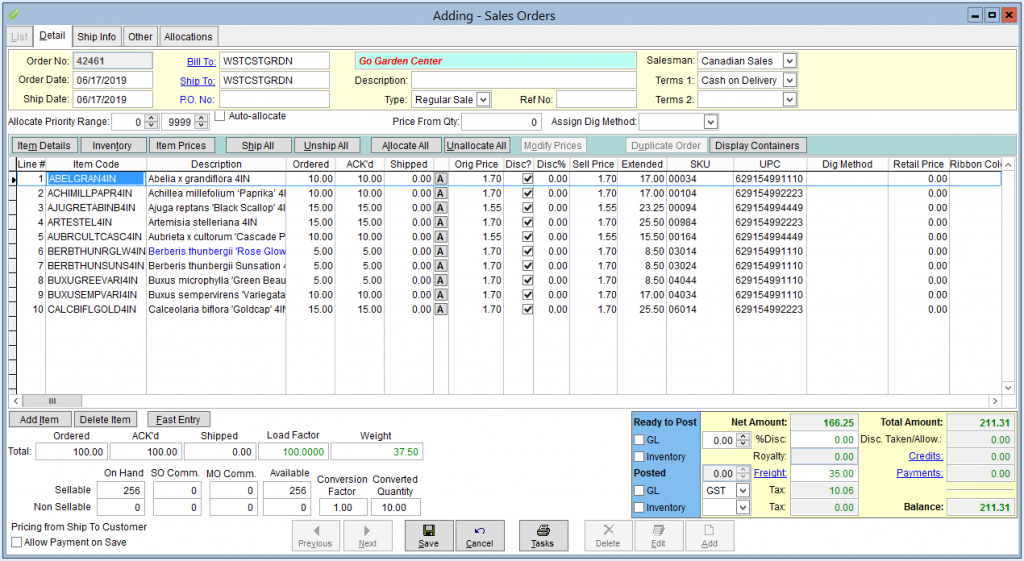
Improve your sales staff efficiency by a fast, efficient all in one, powerful sales order screen.
- Quickly create new sales orders for those ‘quick’ calls from customers
- Access all order information in one place; customer, items, prices, totals, date to be shipped, route or inventory
- Track all stock by crop or season and reallocate inventory based on availability
- Create bids, take master orders, note prepayments or deposits, send acknowledgments to customers
- Import sales orders that were created in other formats like Excel.
- Easily enter a new sales order, enter payment information and print a copy of the sales as simple of pressing F1, F2 and F3!
Master Sales Orders
- Create master orders for your customers that pre-book
- Manage the products, pricing and quantities that are planned
- Create “release” orders to ship product associated with a master order
- Easily see the customer ‘situation’ regarding products remaining on a master order booking
Sales management and Analysis
- Sales analysis on screen
Wholesale Point of Sale Screen
- Streamlined order entry screen that gives you the ability to quickly enter an order, collect payment and print a copy of the purchase
Customer Contact and Prospect Manager
- Accurately manage exactly who is buying from you each season
- Keeping track of customer contacts, follow-up dates and call back events are essential to outstanding customer service
- Each time you contact a customer an event record can be entered detailing the date time and reason for the contact simplifying customer contact management
- Each event has a follow up date that can be scheduled by date, time and company representative
- Create an unlimited number of customer contacts. With this feature you can quickly track the names and details for all the contact you deal with daily
- Keeping tabs on people you meet and potential new customers can help your business expand
- Included with the Contact Manager is a database dedicated specially to prospects
- From the Prospects Database you can easily track name, mailing address, phone numbers, email addresses and notes
- When a prospect decides to buy something from you, that information is quickly converted into an actual customer record!
Powerful Item Pricing Model
- Powerful and flexible pricing model to allow you to tailor your pricing to your individual customer situation if you desire.
- Price levels by customer
- Discount by customer
- Price discounts by volume by item
- Support for date defined pricing discounts for particular sale periods etc.
- Default catalog pricing if you just want one level.
Customer Data for Tags and Stickers
- Many growers manage tags and stickers data as a service for their customers
- GrowPoint offers functions to manage the customer SKU, description, UPC and barcode etc.
Accounting and Financial Features
GrowPoint provides a powerful and flexible accounting system for growers.
General Accounting
- General ledger with balance sheet and income statement
- Capability to automate payroll
- Accounts payable and purchase order operations
- Generate invoices, statements, and aging reports
- Fully integrated with the software’s inventory management tools
- Easily access all the information you need with this comprehensive accounting package
Payroll
- Automatically calculates FICA, federal state and local taxes, EIC, workers compensation, FUTA and SUTA
- The software can process Piecework Payroll, break calculations and statutory reporting
- Set up your own user-defined deductions
- Generate numerous government reports and detailed employee payroll histories
- We accept data from remote or wall-mounted time clocks
Cost Accounting
- Detailed cost accounting system that lets you see the costs and income associated with each part of your business
- Reports that break out the income and expenses related to each business activity
Chain Store Accounting / EDI
- Generate multiple price lists, SKU and barcode numbers for each customer
- Print multiple bills of lading
- Supports the Electronic Data Interchange (EDI) requirements of mass merchandisers
- GrowPoint can interface with many of the most popular EDI formats
- GrowPoint directly integrates with GrowerEDI
Data Management Features
- Complete Item management with multiple category and grouping fields
- Add key information grouping to locations and inventory as well as customers
- Record your items, prices, customers, costs as well as inventory
GrowPoint Advantages
Efficiency
- Run your business with greater efficiency; from taking phone orders and pulling inventory to loading trucks, generating invoices and running sales analysis reports
Responsive Support
- We have a responsive, caring and knowledgeable support team you can actually talk to.
Efficient Onboarding
- Our staff will work to migrate your data, configure your system, and train your staff a quickly as possible within the bounds of your schedule.
Comprehensive Training
- Our onboarding specialists will work to train your staff on all aspects of the system operation you are using.
- These are schedule in online, video meetings to make the most of your employees time
Better Software Navigation
- Better navigation – The new GrowPoint Menu and Navigation system allows you to decide what menu options you use most and quickly add them to a Favorites Menu
Security through access control
- Secure you most important with Security through better access control – Setting up User Groups for access into different areas of the system has improved security and access allowing users better and easier navigation through the system.
Better Economic Value
- Growpoint typically costs thousands less than other offerings in our space allowing the grower to get a higher and faster return on their investment.
GrowPoint Additional Benefits
- Export or print to Excel, Word PDF, HTML
Preview Multiple Report Pages at a Time on a Single Screen
- The powerful new printing engine allows you to review up to six report pages on the screen at a time
- With the touch of a button you can change the number of displayed pages to quickly review details on specific pages
Email Reports Directly From Report Viewer
- View reports quickly and send emails without switching between applications, this feature may be the coolest option in GrowPoint!
Create PDF Files Without Additional PDF Software
- GrowPoint has PDF built right into the system! Reports can be viewed and sent directly to a PDF file
Create Excel export Files Easily
- GrowPoint has excel export built right into the system! Reports can be viewed and sent directly to a excel file for more advanced analysis.
Tablet Data Collection
- Update inventory counts quickly and easily
- Move plants between locations and size and enter availability and work task comments in the field using a powerful Tablet PC
- The Tablet PC recognizes your handwriting and works just like writing on a piece of paper which updates your inventory counts quickly and accurately onto the tablet and are easily transferred to your inventory system without duplication of effort or time-consuming data entry
- Get better, timely control of your inventory availability.
Modest System Requirements
- For smaller growers GrowPoint can run on modest Windows server hardware for local installs.
- Growers with more users or much higher transaction volume will need a larger server (more CPU, memory and hard drive).
- Our onboarding specialists can help you configure the system based on your size and needs.
- We highly recommend running GrowPoint in our GrowPoint Cloud configuration to reduce your system risks and not have to mange local servers and all the headaches that go with them.
Grower Friendly Pricing
- GrowPoint is priced as a software subscription
- You pay based on the size/modules/configuration of your system a convenient, regular monthly (or quarterly, yearly etc) fee.
- We do not charge large up front fees to get going with GrowPoint.
Customer Reviews
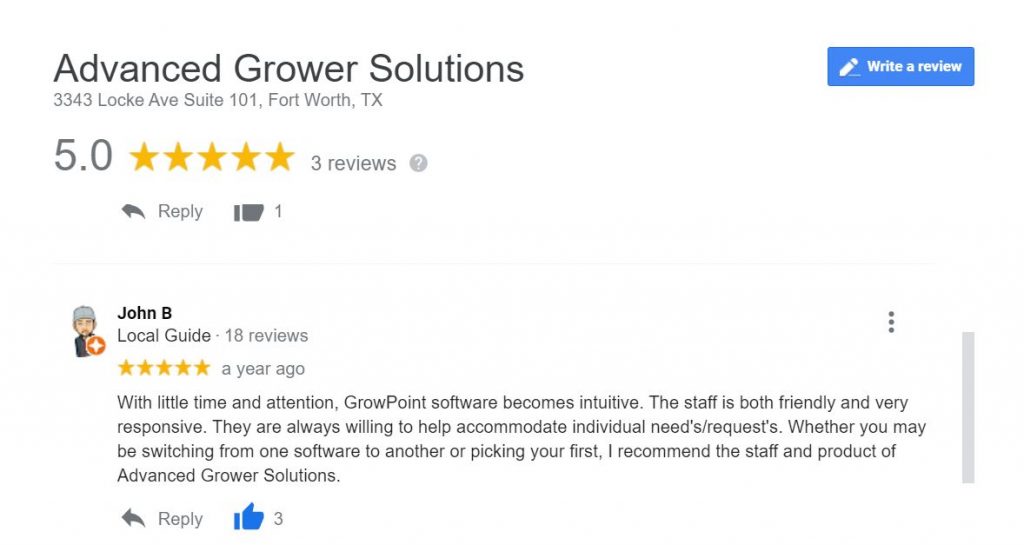
See what our customers are saying about us on Google here.
GrowPoint FAQs
Take the Next step and Find Out More
Contact Us to set up a no obligation call with our knowledgeable and experienced staff to find out how GrowPoint can help improve your operation.
