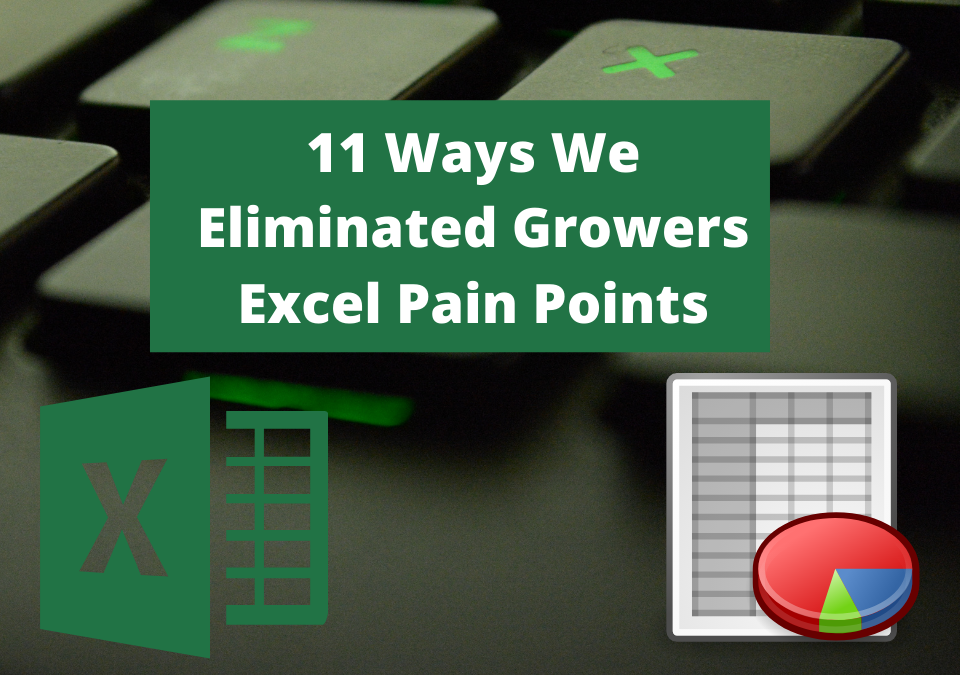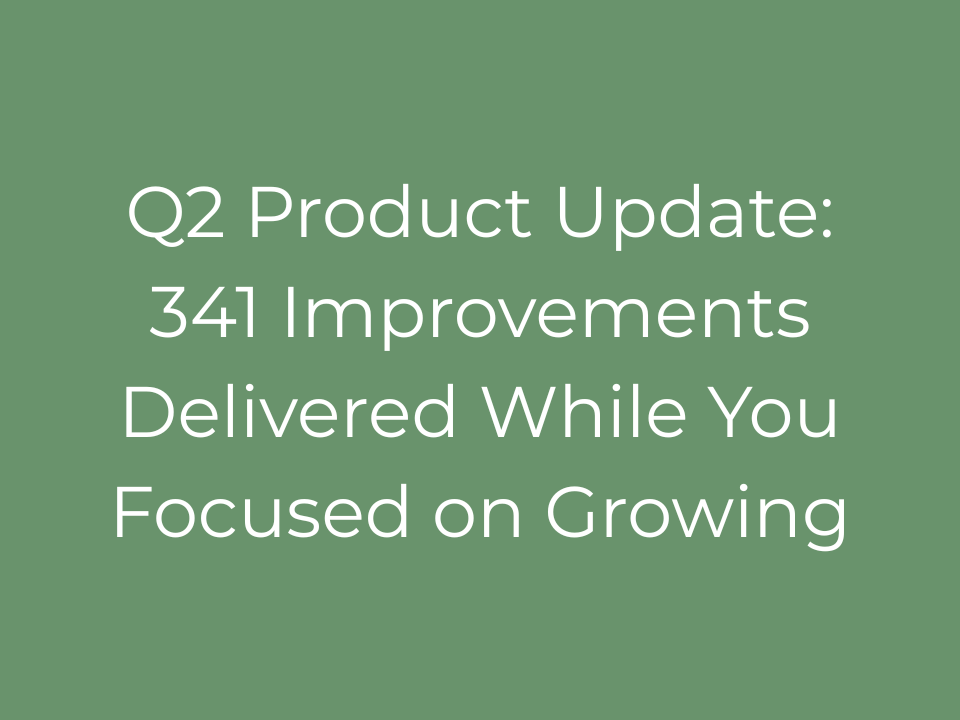Achievements for 2021
January 12, 2022
NGB 2022 Year of the Plants Free Marketing Material
February 8, 2022Excel is still the universal interface for data storage, manipulation, analysis, and reporting. Excel is inexpensive, flexible, and usable in a wide array of industry domains.
Microsoft Excel figures prominently in almost every grower’s operation regardless of the size of the grower.
Because Excel is so integral to many client operations, we have done a lot of work interfacing with Excel, processing Excel, and creating and automation Excel output to help our customers improve their operations while using familiar tools.
With some of the modern data tools, we use there is a lot of capability available to automate many tedious processes that are done with people building spreadsheets today.
Advanced Grower Solutions has helped many of our clients improve their use/automation or output of Excel and save their employees time and get crucial data reports, analysis, and metrics much sooner.
Here are just a few examples of projects we have completed that used or processed Excel as a data source or data output.
Automated Processing of Excel Files
We have completed many projects where we had to take in one or more (sometimes hundreds) of Excel files and process then for the desired output format, transform, or analysis. Some examples of past projects:
- We processed a large ‘Goods Received not Invoiced’ Excel data set downloaded from a legacy accounting system and automated preparing separate Excel worksheets with output on different tabs splitting the input data among the desired categorization based on key record rules from input defined by the accounting team. This was to help a client that was migrating between accounting systems and handling reconciliation between them.
- We processed five years of historical output of general ledger from a legacy accounting system for multiple affiliate companies under one corporate umbrella for a client and built Excel output to be used for import into new ERP system during their migration to the new system.
- We built parsers to process multiple years of corporate financials stored in hundreds of Excel files to bring out trend data and analysis and reformatting for key COGS variables, scrap values, and margin trend calculations for a client.
- We have built custom replenishment tools that took Excel based files and several other input sources from retail analytic platforms (like Walmart RetailLink) at the SKU-Store level and built output Excel sheets that are used for replenishment order editing. This allows the users to take advantage of Excel data editing yet have the output automatically generated and processed yielding huge labor efficiency gains for the staff.
- For a customer, we created a tool to take in retail sales orders at the SKU level and, reading the items eligible to ship for each SKU built item weighted breakout orders that availability weighted orders (in Excel for import to their sales order system.
- We built a tool for a customer who needed complex payroll allocation reports parsed, re-summarized, and updated in a data warehouse. These input files were Excel CSV files but had a very wide format and needed a number of transformations to get the final output into their database.
Automated Generation of Excel Outputs From Multiple Sources
We have also done a fair number of projects where the customer had us read data (from a variety of sources) and synthesize some output view, report, analysis, or format. Some examples:
- We automated daily Excel reports for multiple contracts/affiliate grower item availabilities from a database – summarizing on tabs various aspects important to the main grower to guide order fulfillment
- We built a tool for a customer that generated weekly raw material need forecast in Excel format based on forecast inputs, item lists, and bill of materials databases.
- Another client needed weekly ERP item data audit results in Excel output for items that had invalid or missing key setup data so we built a tool that would read all the key databases, apply rules, and build output reports flagging specific items with setup issues.
- We worked with another client to generated multi-period full retail costing analysis Excel reports at the corporate level and broken out to individual retail stores for one of our big box chain clients pulling in sales data from databases and key costing variables and values from other Excel sheet they provided. This format also provided for multi-period costing and provided an automated full year analysis.
- We added a generated daily replenishment analysis Excel spreadsheet for one of our big box customers who sell holiday seasonal items to a selection of big box retailers using databases for the source data and distilling that into specific spreadsheet output reports for them.
Bonus – More ways we have eliminated Excel pain points
We have continued to do other projects that helped growers with large complicated spreadsheets. Here are a few bonus ways we have done this.
- We generated a full item cost master Excel sheet from multiple data sources including data buried within a growers commercial ERP system. In prior years this process took weeks to generate, update, validate and edit. And there were always multiple versions floating around. We built tools that allowed generation of the whole with with item specific detail, broken out item cost categories, item type and dimensional information (size, genus etc).
- We engaged with a client who sold to big box retailers to build new pricing model Excel sheets for their forward looking sales plan negotiations.
- We helped a client build pricing analysis and modeling Excel sheets for their participation in pay-by-scan or pay-from-scan vendor managed inventory programs.
Bottom Line on Excel
Lets be honest in our day and time Excel still figures heavily in almost all grower processes, even for the largest and most successful growers in the country.
Large, complicated spreadsheets are costly to update, prone to manual data entry error and difficult to heavily modify without spending lots of time.
We have the tools and know-how to help you improve your processes with Excel.
If you have a lot of important data or work processes using Excel we may be able to help with improving your access, reporting or automation without totally replacing your systems.
Please contact us for a discussion about your situation.