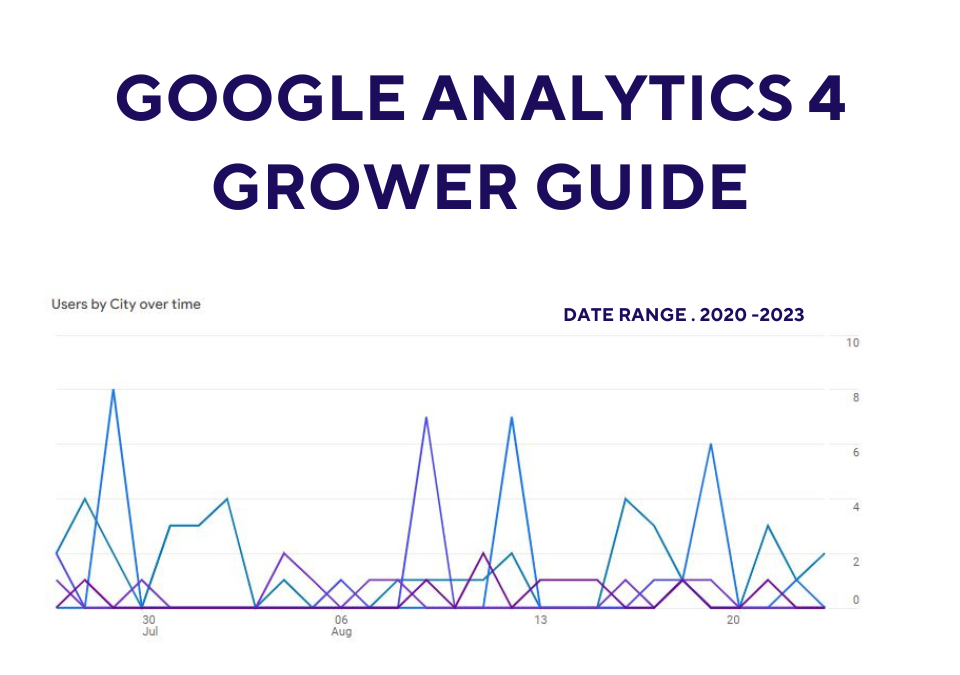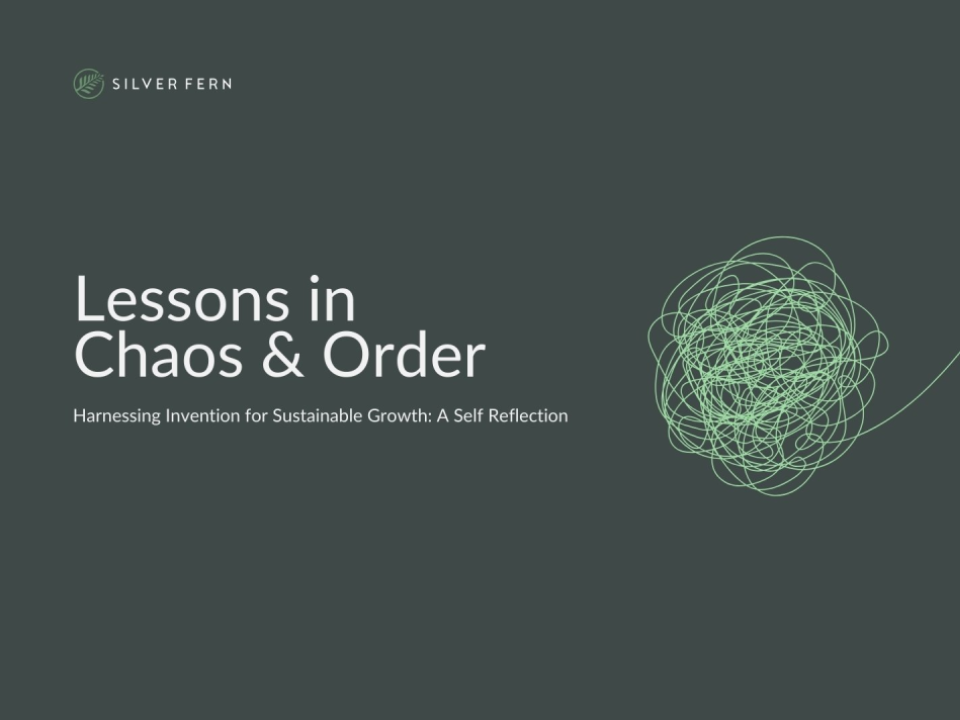What Is A Forecast Worth?
August 16, 2023
8 Corporate Culture Factors That Can Make or Break New Software Implementation ROI
August 31, 2023A grower’s website is a crucial part of an overall sales and marketing program.
Your website is the virtual front door to your business and it can either help improve sales or drive customers away.
Google Analytics has historically been a preferred tool for analyzing a website’s traffic, usage, search and user engagement patterns. This feedback is essential for assessing the effectiveness of connecting with your audience via your website and making appropriate improvements to your web content to increase user engagement and sales.
Google Analytics 4 is the latest version of Google’s analytics platform. It replaced Universal Analytics in July 2023 and has a new user interface.
This guide will discuss Google Analytics 4 (GA4), exploring its key differences from the previous version, Universal Analytics. We’ll also discuss how to incorporate Google Search Console into GA4 and highlight some exciting new features to help you make the most of this advanced analytics tool.
Setting Up Google Analytics 4
If you’re new to Google Analytics 4, the first step is to create a new property in your Google Analytics account. This will generate a unique tracking code that you’ll need to add to your website. Once you’ve added the tracking code, you can start collecting data and setting up your reports.
How to Migrate from Universal Analytics to Google Analytics 4
If you already have Google Analytics, it will create a new GA4 channel if you did not already migrate, or you can manually migrate your account by following these instructions from Google Support to incorporate the new GA4 into your existing Analytics account here.
Incorporating Google Search Console into GA4
Google Search Console tools help you measure your site’s Search traffic and performance, and fix issues in Google search results. Integrating Google Search Console with GA4 can provide valuable insights into organic search performance directly within your analytics dashboard. Follow these steps to incorporate Google Search Console into GA4:
How to Link Your Search Console Account with Google Analytics 4
Sign into Google Analytics and go to the Admin section. Under the Property column, click on “Data Streams” and select the appropriate data stream for your website. In the “Details” tab, click on “Associate Google Search Console”. Follow the on-screen instructions to link your Google Search Console account.
How to View Search Console Data in Google Analytics 4
Once the accounts are linked, you can access Google Search Console data within GA4. Go to the “Acquisition” tab and select “Search Console” to explore various organic search metrics, such as impressions, clicks, and average position.
To find where traffic is coming from to your website in GA4, go to Reports, click the Acquisition tab, click Traffic acquisition, click Session default channel group and select session source.
How to Get the Most Out of Google Analytics 4
Access the Google Analytics 4 dashboard by typing “analytics.google.com” in your web browser and signing in with your Google account credentials.
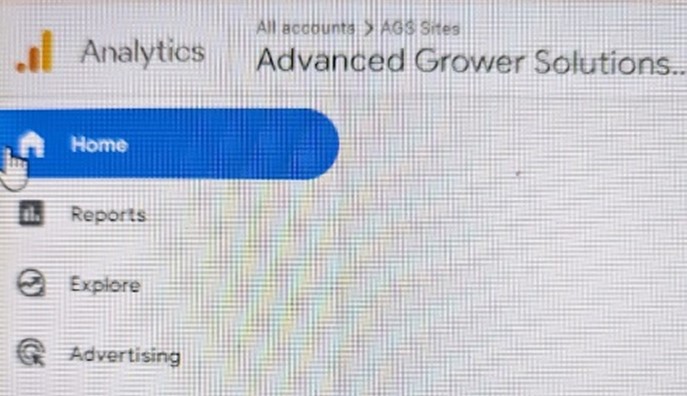
Copyright Advanced Grower Solutions
Click the Home icon to see a snapshot of your website. Under Reports, you can see a real time overview of your website and a reports snapshot. visitors, and many other valuable tools. My favorite tool is the Traffic acquisition. You can get to it under Life Cycle. Click Acquisition, then Traffic acquisition. Then click the drop down to add Session source /medium. This will show you where the traffic to your website is coming from.
Google Analytics 4 Reporting
There are several different types of reports in Google Analytics 4. These include:
- audience reports
- acquisition reports
- behavior reports
- conversion reports.
Each report provides unique insights into your website’s performance and can help you make data-driven decisions to improve your online presence.
Learning how to use Google Analytics 4, setting up your tracking correctly, and using the various reports available, you can gain valuable insights into your website’s performance and make data-driven decisions to grow your business.
Key Differences
GA4 has had some negative feedback. It is different and requires some learning to find data that you are used to seeing. GA4 offers improved data tracking capabilities compared to Universal Analytics. One of the main differences between the two is that Google Analytics 4 uses an event-based data model, which allows for more flexibility in tracking user behavior across different devices and platforms.
We Are Here to Help
Are you looking to increase brand awareness, retain your customers, and generate growth for your business?
Outsource your marketing to the experts at Advanced Grower Solutions! Our team will discuss your marketing strategy and provide clear communication and actionable insights based on your marketing offering. Learn more about our Marketing Solutions or contact us for a free assessment to learn how our experts can help you grow your business!
Author
-

Kara Roberson is the Digital Marketing Manager at Advanced Grower Solutions