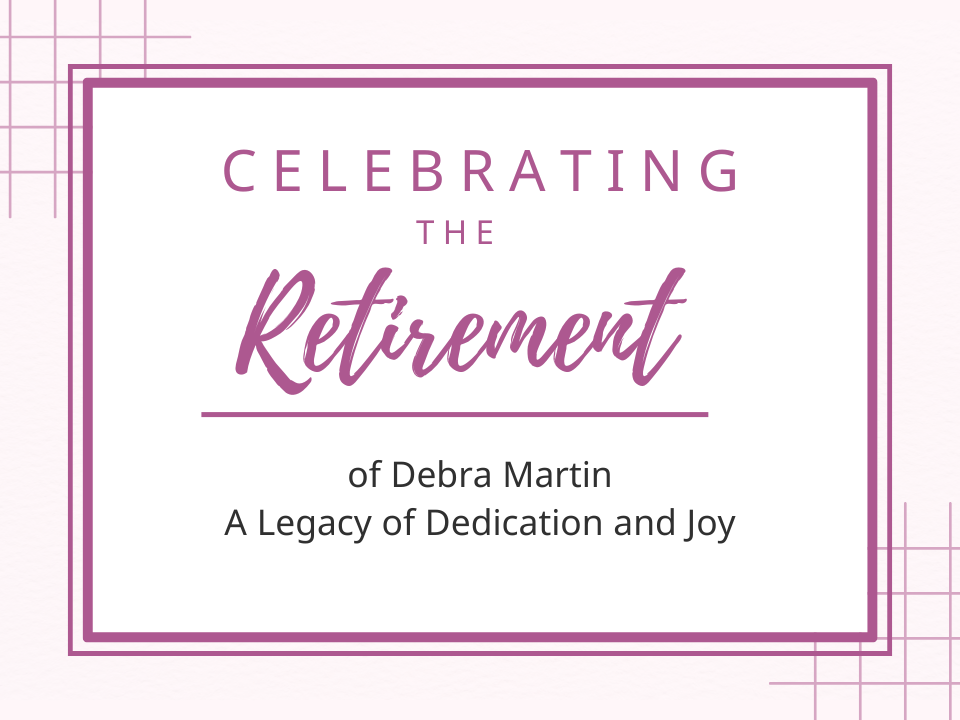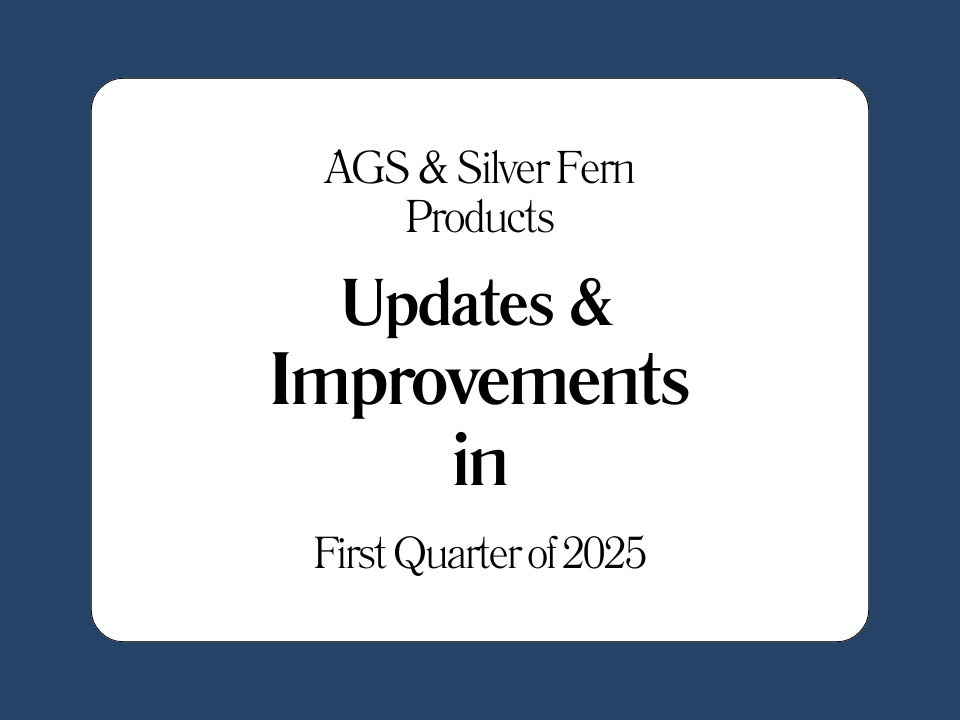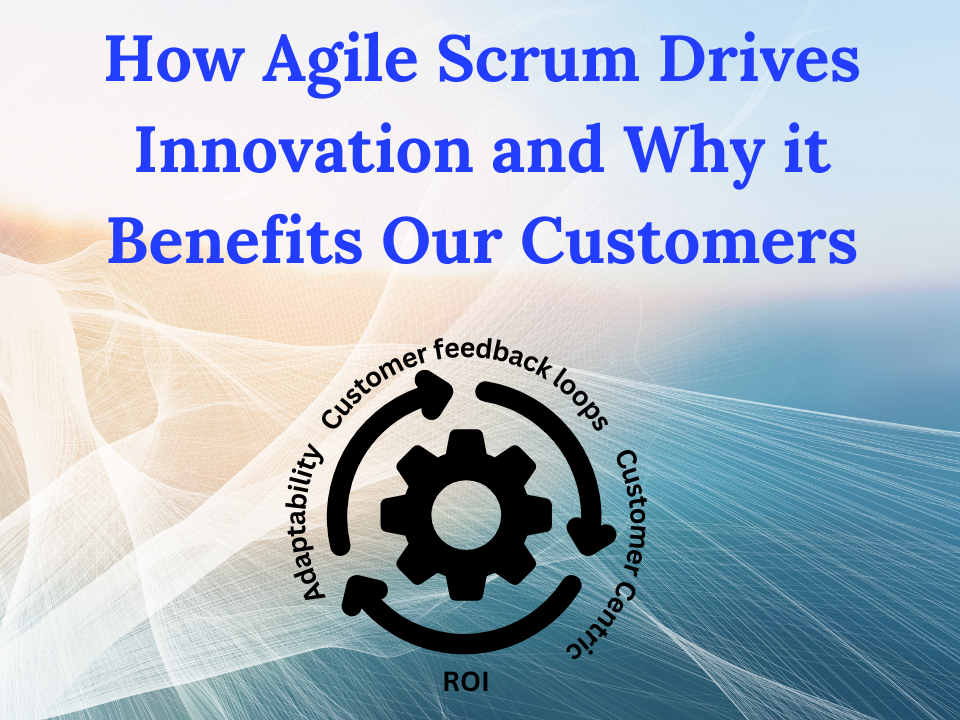GrowPoint 20.19 Release
May 7, 2020
GrowPoint 20.20 Release
May 19, 2020With new information coming out almost daily, it can be difficult to keep up with the changes.
The CARES act provides for several programs designed to assist small businesses and employers with either low-interest loans with 100% forgiveness possible or tax credits for payroll taxes rather than loans. A business usually cannot do both, find the details here: CARES Act Information and check the IRS website for all your questions: Impact of Covid-19 legislation on Employment Taxes and FAQS on Covid-19 Related Tax Credits
The Paycheck Protection Program
The Paycheck Protection Program is designed to cover payroll, rent, and utilities for an 8-week span if 75% of the loan is for payroll and you retain all employees. Depending on your lender, you need to fill out the PPP loan application, plus supply payroll tax filing documents from 2019 or the first part of 2020. Usually the formula is the gross wages from your Form 940 or W3 divided by 12 and multiplied by 2.5 to get your eligible loan amount. The rules have been revised for seasonal employers to also participate using a formula that more closely averages seasonal employment. Details can be found in the menu under the Cares Act link above. The loan does not necessarily have to come from your current commercial lender if you have been rejected there. Check with the Small Business Administration for alternatives. SBA Funding for the PPP Loans
The first challenge is to get an application accepted and loan approved, the second objective is to get it forgiven. Your lender will let you know their requirements which you can assume will include payroll records and proof of rent and utility payments if you are applying for that as part of your relief. Besides spending the money on wages, you must also retain all your employees, and track your employee count for full time and full time equivalent (FTE). The Healthcare Large Employer Calculator utility in GrowPoint counts FT and FTE employees for a date range with options for the definitions of what is considered FT and FTE in hours. You can print Summary or Detail, export to a spreadsheet or print a report. Contact Support if you need this utility added to your GrowPoint menu. Remember that the PPP loan is specific to an 8-week timeframe which begins the day your funds are deposited in your bank account. Try to ensure that your payouts fall within those dates.
Booking your PPP loan into GrowPoint
Since these funds are defined as a loan, you should book them as you would any loan or line of credit. Create a new GL account in the Liabilities section of your chart of accounts specifically for this loan and lender. If the lender is depositing your funds directly into your existing checking account, create a Journal Entry for the date the funds are deposited, as a debit to the checking account and a credit to the new loan account.
If your lender is a new bank for which you have never had a checking account setup before, you need to create a new GL account for this checking account in the Asset portion of the chart of accounts, plus create a new “Checkbook”. To create a new checkbook, go to the General Ledger>Maintenance menu and select Checkbooks, and create a new one there. Do that before you enter the Journal Entry as above to debit it and credit the Loan account. You need to create the checkbook BEFORE you add money to it, otherwise the deposit will not appear in your check reconciliation screen.
Your accountant will advise you on how to relieve your loan in the future when you know if it is 100% forgiven, or only partially. The current rules state that you must ask for forgiveness in writing after the 8-week timeframe and the lender must respond within 60 days. The rules also state that a forgiven loan is not taxable as income, however the expenses it covers are also not deductible, so check with your accountant.
Before making any decisions on participating in these programs, please check with your business tax professional. The information given here is not intended to replace a financial consultant, but to alert you of the possible options that might be available to you and how GrowPoint can help.
If you need a grower software system for your company that is well supported and regularly updated and has helpful features then reach out to our sales team and take a look at GrowPoint. Our team can also answer general questions about what grower technology or grower software may be best for your operation (even if it is not ours) so reach out to us with any grower software questions or request a free demo contact us.
Author
-
Debra Martin is the GrowPoint Project Manager and Accounting Consultant at Advanced Grower Solutions.