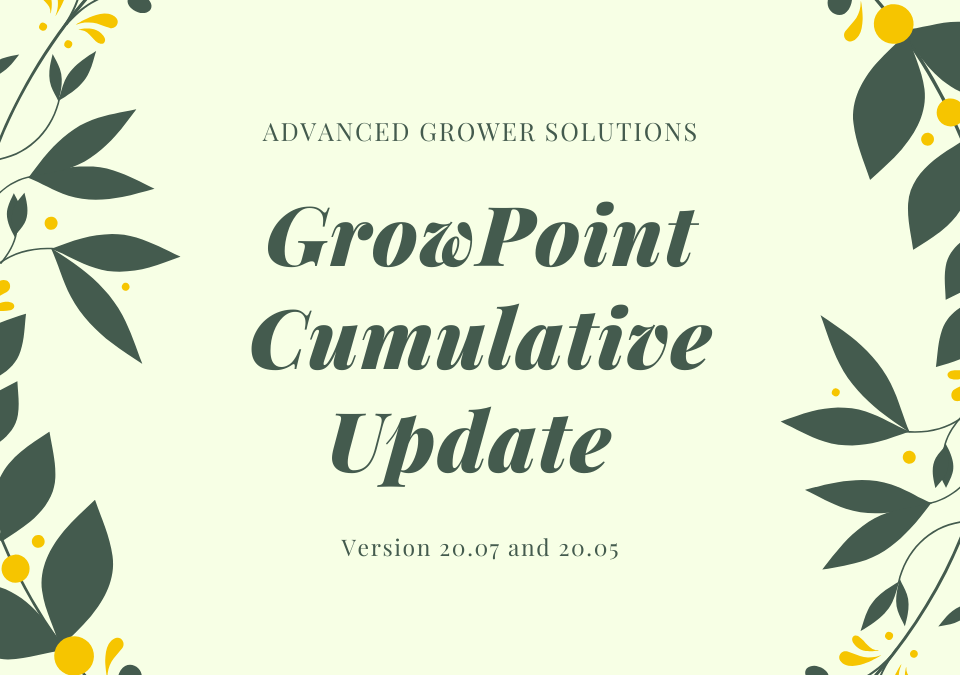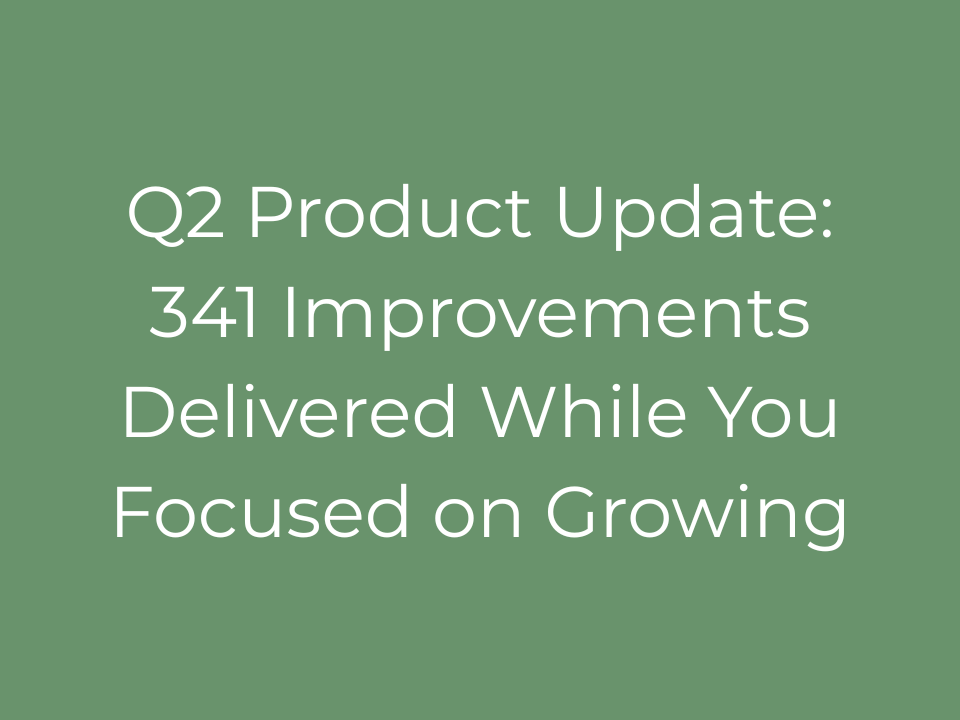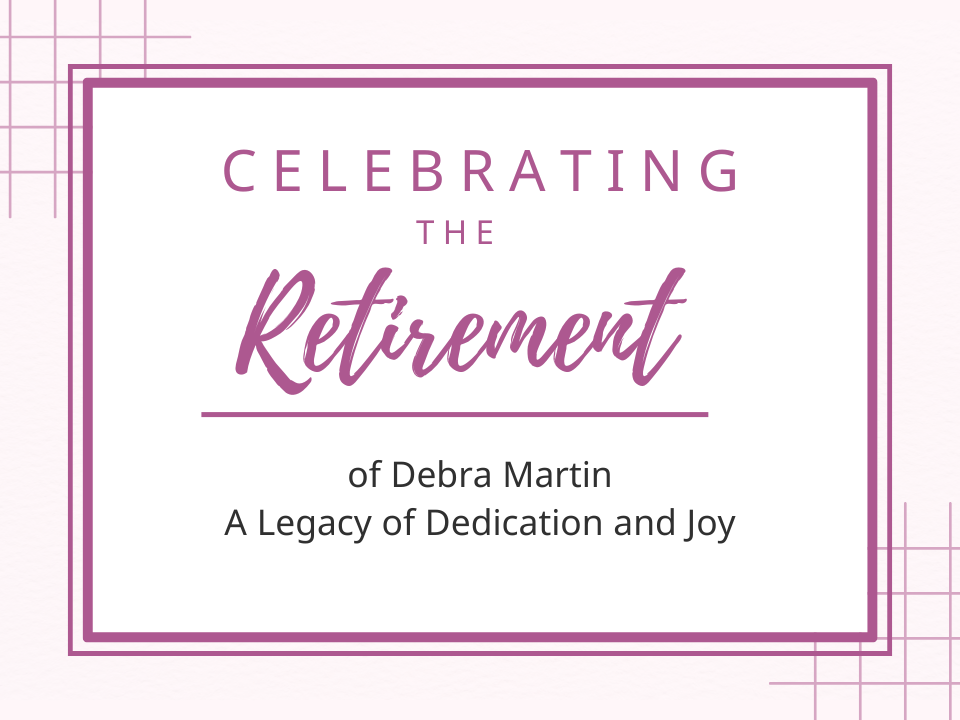DTS Cumulative Update DTS2 Version 2.18, 2.19, 2.20, & 2.21
February 12, 2020
GrowPoint Update 20.09
February 28, 2020Versions 20.07 and 20.05
What’s New
- North Carolina 2020 tax tables 20.05
- Reformat of 1099-INT form in Accounts Payable 20.05
- Status added to the “Copy From” Option on the Transfer screen in Inventory 20.05
- Customer Name added to the Grid on the Proration screen 20.05
- Sort by “Bill To/Ship To Name” added to Sales Order List 20.05
- Payroll – new I-9 Form incorporated on Reports and Employee Master 20.07
- Purchase Order Summary – added option to print item UPC on a 2nd line of report, removed the decimals from location quantities, and added option to print PO Line Item comments 20.07
- Utility to Rebuild Committed quantities now has an item lookup capability 20.07
Corrected Bugs
- Timecard Import from mapping defaulting a blank Transaction Group to the first group 20.05
- Emailing reports giving a false message stating the file already exists 20.07
- Rebuild Committed utility – no longer includes the master order allocations that had been fully released 20.07
- Addition of an FOB now finds the last primary key 20.07
- ARPOST now updates Enterprise income 20.07
- Wisconsin W2 magnetic media file changed to pad leading zeroes with spaces instead 20.07
What’s Up – Features Coming Soon
- Master Order – the “Review Sales Order” button to open the Sales Order screen directly
- Master Order – add Sales Order functionality to Item Detail button
- Master Order – allow attachments to be saved with Transaction
- Master Order – add manual allocation selector
- Master Order – add “Extended Total” field next to “Remaining”
- Master Order – transfer the User Defined fields to the Sales Order when released
What’s Up – Fixes Coming Soon
- Sales Order and Master Order Allocation screen to no longer allow negative numbers
- Open Order by Item report shows items with 0 ordered from Master Order
- Master Order – not bringing in the salesman or the percentage
- Master Order – deleting substituted items does not restore original
- Master Order – Substituted item does not bring in prices
If you have questions about the updates to GrowPoint described here please reach out to support support@advgrower.com.
If you need a grower software system for your company that is well supported and regularly updated and has helpful features then reach out to our sales team and take a look at GrowPoint. Our team can also answer general questions about what grower technology or grower software may be best for your operation (even if it is not ours) so reach out to us with any grower software questions or request a free demo contact us.
Author
-
Debra Martin is the GrowPoint Project Manager and Accounting Consultant at Advanced Grower Solutions.