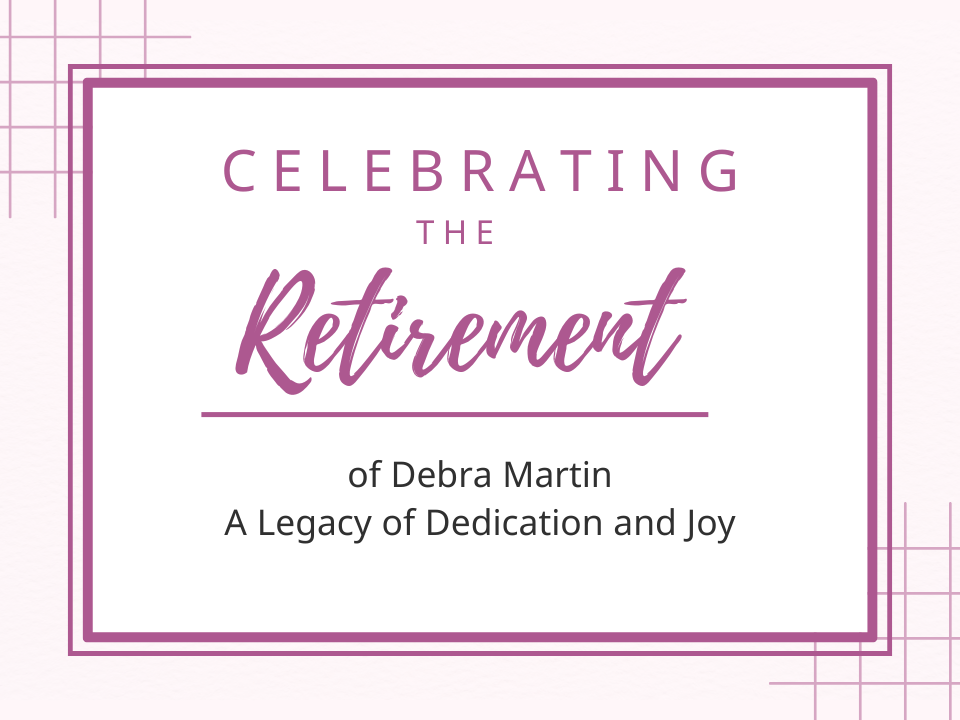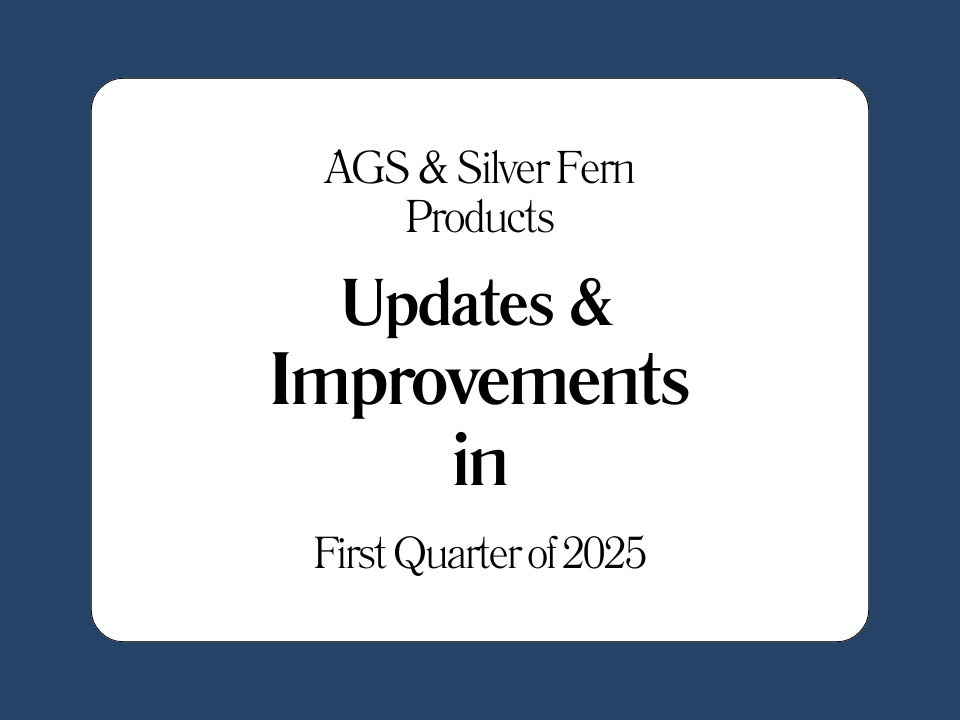Four Tips to Create the Best Passwords
July 13, 2020
How to Revert Excel To Its Old Formula Style After an Update
July 29, 2020Updated July 2020
Form 941 and Form 943 Changes
Of all years of payroll reporting changes, 2020 proves to have a complexity that is challenging at best. We do strongly suggest that you consult your business tax professional for questions and assistance to specifics of your business. The choices your business has made this spring in response to participation in the variety of Small Business relief programs will impact your eligibility in one program vs. another. Check the FAQ from the IRS here: Retention Credits Interaction with Other Relief Programs. Normally, you cannot accept the PPP loan and take the employee retention credit, there are a few exceptions. If there was any year to have a good relationship with your tax professional for guidance, this is it!
GrowPoint can help you with collecting the data you and your tax consultant needs, but you must be mindful of what you need to collect as you go along. Review this document for data to capture.
Families First Coronavirus Response Act (FFCRA)
In response to the pandemic the Federal government passed the Families First Coronavirus Response Act. The basic provisions of this act and employer paid leave requirements are found on the Department of Labor website. https://www.dol.gov/agencies/whd/pandemic/ffcra-employer-paid-leave Please read the details in order to familiarize yourself as an employer with your responsibilities. Here is the link to the poster: https://www.dol.gov/sites/dolgov/files/WHD/posters/FFCRA_Poster_WH1422_Non-Federal.pdf
Creating Leave Earnings for Sick and Family Leave
In March we suggested setting up the FFCRA Leave detailed below. That example is for the rules for the Sick Leave of an employee with daily and maximum limits and is reported on line 5a (i) of the quarterly Form 941 for Non-AG payroll. Similar reporting will be part of the annual Form 943 next January for AG payroll. You should setup a 2nd leave for the Family Leave provision of the FFCRA separate from the Sick Leave, (see the instructions following the review of the Sick leave). If you need to transfer some of your Sick Leave already paid to a new Family Leave, let us know and we will help you move those records. See the definition of Qualified Family Leave below the review of how to setup Sick Leave.
Here is a quick review on how to set up a new Sick Leave earnings type.
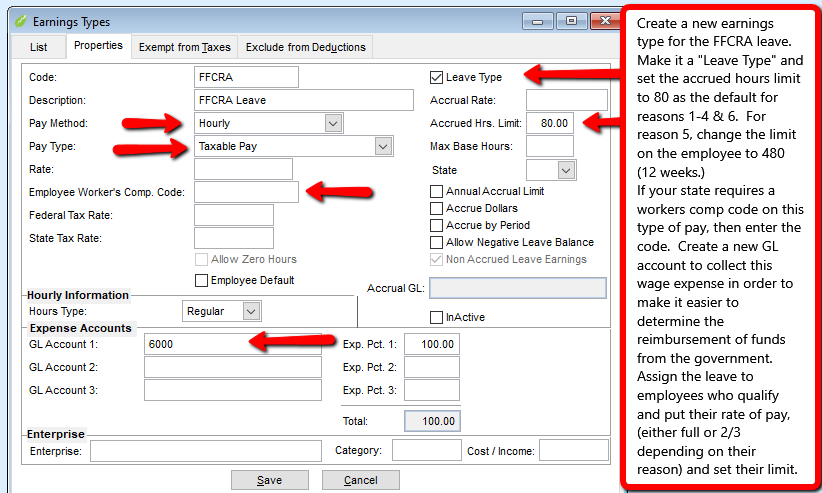
Employers will need to determine on an employee by employee basis, who qualifies, what the rate of pay is that they are entitled to by virtue of the reason, and then manage whether that employee is passing the limits set for a per day & per period pay limit.
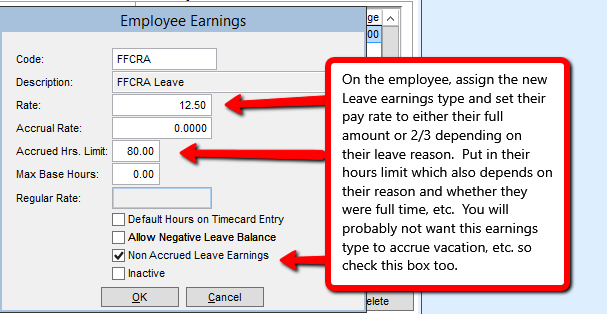
Next you should create a Leave Adjustment to assign to each employee who is taking leave, the number of hours they are allowed to receive, in most cases 80, but it could be less for part time or more if they are using reason #5 that goes up to 12 weeks at 2/3 pay rate.
The Leave Adjust utility is on your system in the Utilities folder. If it is not installed on your menu, ask your CSC to install it for you. Put in the total number of hours in the Adjustment field, then check the box to View Changes at the bottom. It will then save your record. If you do not give employees the hours in the adjustment screen, then you will need to check the box to “allow negative leave balance” on their employee earnings record for this leave, in order to pay out on this Leave type.
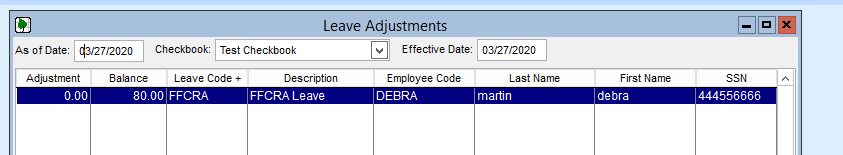
Family Leave Wages
Family Leave under the FFCRA requires private employers with fewer than 500 employees to provide paid family leave for employees employed at least 30 days, and after 10 days of either unpaid or regular PTO, the employer then provides paid leave (qualified family leave wages) for up to 10 weeks for certain Covid related issues, such as employees unable to work because of no child care, school closings, etc. See the web for more information: https://www.dol.gov/agencies/whd/pandemic/ffcra-employer-paid-leave
The government reporting on the Form 941 and Form 943 separates out the FFCRA Leave wage reporting into Sick Leave and Family Leave. Setup a second “FFCRA Family Leave” earnings type as you did for the “FFCRA Sick Leave” and begin paying with it after the employee has taken 10 days of unpaid leave or regular PTO and pay for up to 10 weeks. Refer to the Dept. of Labor info on their website for details of limits.
Form 941 and Form 943 Changes
Currently only the Form 941, quarterly report for Non-Ag wages, has been finalized and is in use, but the annual Form 943 should have similar revisions, so heads up on the need to collect the Sick and Family Leave separately. The Form 941 has expanded to 3 pages with a 19-page set of Instructions. Here is a link to the new Form 941: https://www.irs.gov/pub/irs-pdf/f941.pdf and here is a link to the Instructions: https://www.irs.gov/pub/irs-pdf/i941.pdf We recommend you just print our form from GrowPoint for reference, and then open the Form 941 online (link above) which has fillable fields where you can key in the wage fields from our report, and complete the rest of the fillable fields there. When complete, print and save copies for yourself and to mail in.
The GrowPoint Form 941 report in version 20.30 or later, lets you designate applicable Leave earnings types as Qualified Sick or Family Leave before it runs. It will total the wages for line 5a and for 5a (i), 5a (ii) in columns 1 and 2, along with the other lines it has always done. The reason for the separation of the Sick & Family Leave is because those wages do not need to be matched by the employer for FICA and so are calculated at half the rate of others. You will receive a credit as a refund or to apply to the future for taxes you have already submitted on them.
To reconcile your Leave with the Form 941 or Form 943, run the Earnings History report for each Leave you have set up. The totals should match those on line 5a(i) and 5a(ii) on Form 941.
Employee Retention Credit
If your business did not receive a PPP loan, you have an option of the Employee Retention Credit.
See if you are eligible here: https://www.irs.gov/pub/irs-pdf/p5419.pdf
If so, you are also able to include the expenses for a qualified health plan allocable to your qualified wages. Your healthcare benefits provider should be able to help you determine those amounts. The Form 941 Instructions has a full-page Worksheet in 3 parts and instructions on which parts you need to use based on your program choices. If you participated in the deferral program, you must also fill out Form 7200 and transfer certain amounts to the Worksheet.
Summary
It is a complicated payroll year, and when it comes time to file the government reports, the process will be much smoother if you have taken the steps to collect the information as you go along. Please contact us if you need help in extracting data for your reports or need assistance in setting up your Leave earnings types.
If you need a grower software system for your company that is well supported and regularly updated and has helpful features then reach out to our sales team and take a look at GrowPoint. Our team can also answer general questions about what grower technology or grower software may be best for your operation (even if it is not ours) so reach out to us with any grower software questions or request a free demo contact us.
Author
-
Debra Martin is the GrowPoint Project Manager and Accounting Consultant at Advanced Grower Solutions.