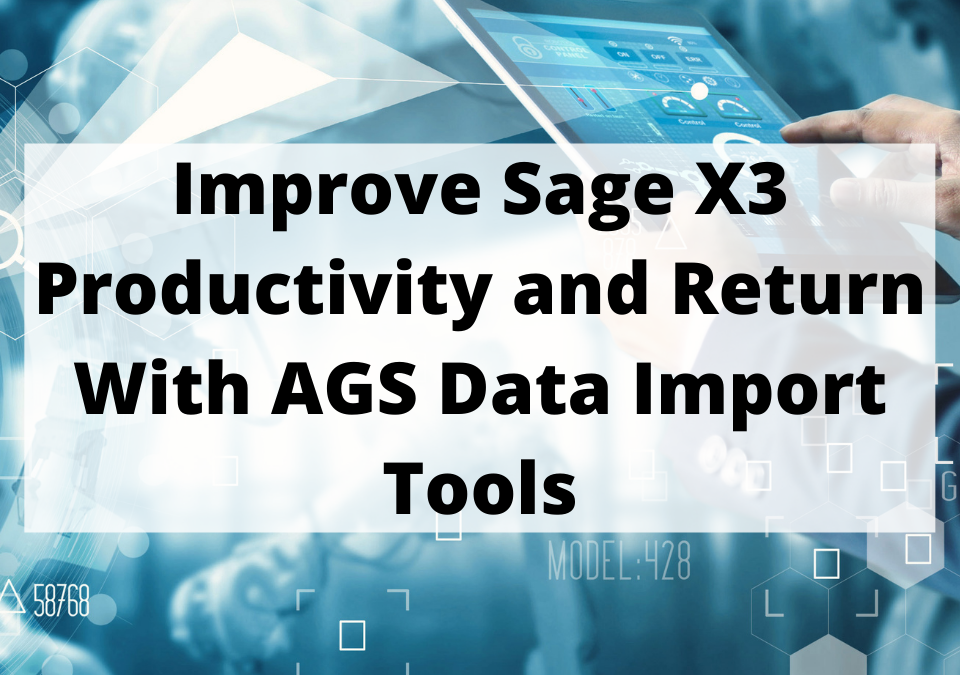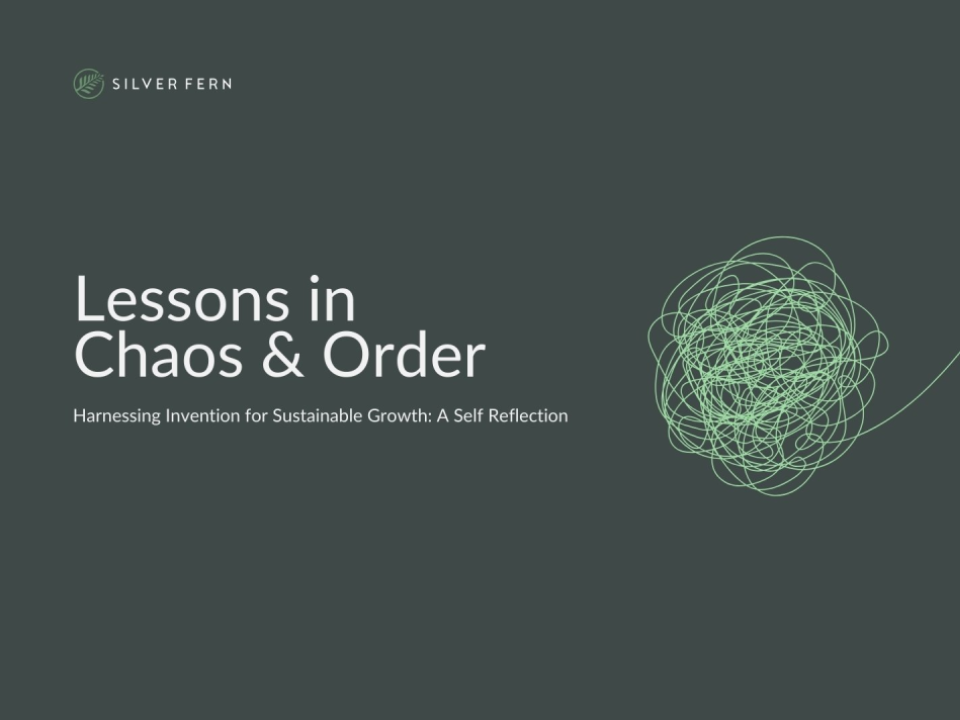What Happens When Your Software Provider is Unable to Provide Support?
September 27, 2021
How To Overcome Common Inventory Replenishment Challenges
December 8, 2021Drowning in Data
As with any other ERP system, Sage X3 houses millions of data records of all the complexity in an integrated business. A majority of these data records do not get into the system automatically; they get in there through MANUAL DATA ENTRY.
Despite the huge benefit of having organized, streamlined, and integrated business data in one system, ERPs generally require a very manual and tedious data entry process to keep up with daily ongoing business processes. Sage X3 as an ERP is no different.
Manual Data Entry a Huge Investment
Just to put some numbers into context, it takes about 20 seconds on average to enter a Sales Order Line in Sage X3. For a small to medium scale company, you are looking at an average of 400K Sales Order Lines (internal research data). So, mathematically, it would take almost 2000 hours of manual data entry to get all those orders lines into Sage X3. Those hours are equivalent to one dedicated person working fulltime to just do manual sales order entry in Sage X3. Now, take that number and apply it across millions of records that need to be entered in Sage X3 across, Finance, Accounting, Manufacturing, Purchasing, Sales, Common Data, Transportation you can quickly see the number of full-time equivalent employees required just for data entry.
You are looking at a team of human resources doing redundant, repetitive, and tedious manual data entry jobs without adding much brute force and velocity to the growth of an organization. This also adds risk to the organization for data entry errors such as duplication, typos, and waste of so much valuable and costly time.
A Better Way
Advanced Grower Solutions’ (AGS) automation and data integration tools is so important for a successful Sage X3 ERP implementation and ongoing operation to help you realize a better return on your investment. AGS provides a range of automated tools for Sage X3 that make this data entry process much easier, faster, and accurate.
Advanced Grower Solutions’ (AGS) automation and data integration tools are important for a successful Sage X3 ERP implementation and on-going operation to help you realize a better return on your investment.
AGS provides a range of automated tools for Sage X3 that make these data entry process much easier, faster and accurate.
Excel Based Data Import Tools for Sage X3
A regular user can quickly enter data in a defined template and use it for respective data imports in Sage X3. The excel templates are designed to perform data conversion from excel format to Sage X3 import format. Some examples of excel based templates:
- Master Product Data Setup
- Bill of Material Setup
- Sales Order Entry
- Purchase Order Entry
- Work Order Entry
- Stock Movements Entry
- Stock Changes Entry
- Sales Price List Entry
- Purchase Price List Entry
- Payments Entry
- A/P Invoice Entry……………..
Fully Automated Stand Alone Data Integration Tools
These are customized tools that can be installed with Sage X3 server and can integrate data from other systems into Sage X3 or automate a process inside Sage X3. These tools can be set to run automatically on a defined schedule and perform tasks without any human intervention. Some examples of these integrations’ tools:
- Automatic work order generation from any production planning system
- Automatic sales order generation from any customer ordering system
- Automatic purchase order generation from any supplier ordering system
- Automatic standard cost generation from BOM cost roll ups within Sage
- Automatic sales order truck routing from any transportation system
- Automatic EDI processing with any EDI system
- Automatic stock issue for periodic back flush of miscellaneous usage of inventory…….
Benefits of Automating Sage X3 data Flows and Conversions
Our AGS’s data integration tools have helped one of our clients reduce 60% of manual data entry time in Sage X3 and allow employees to focus more on strategic and tactical goals of the company and, spend more time on higher value work.
From a recent survey from McKinsey,
- 40% of the workers spend a quarter of their workweek on repetitive tasks.
- 70% of workers say the biggest opportunity of automation lies in reducing time wasted on repetitive work.
If you are using Sage X3 and your staff feels bogged down with manual data entry and other repetitive ERP tasks, please contact us!
Author
-

Sharat Prakash helps businesses transform through technology and process modernization. He has championed multiple technical projects – ERP implementations, BI implementation, and Business Planning System implementation, thus helping organizations through digital transformation.