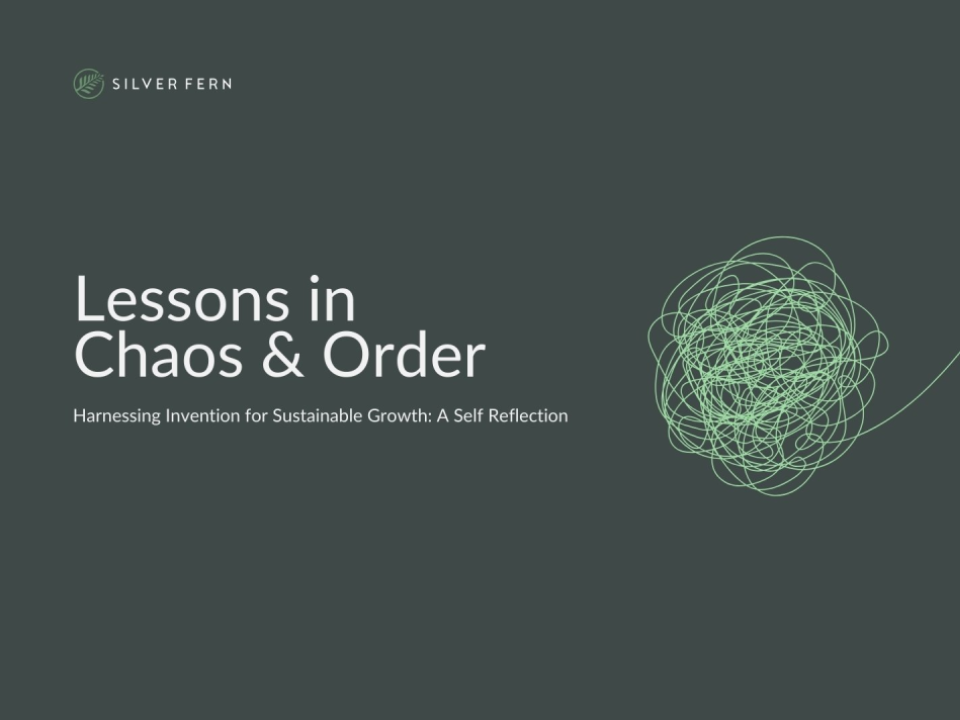How to Maximize Efficiency with Grower Sales Orders and GrowPoint
September 5, 2023
Advanced Grower Solutions Announces Partnership with PivotPoint Business Solutions
October 11, 2023What if you could know what your customer is going to buy ahead of time and include that in your plan?
Wouldn’t that be great?
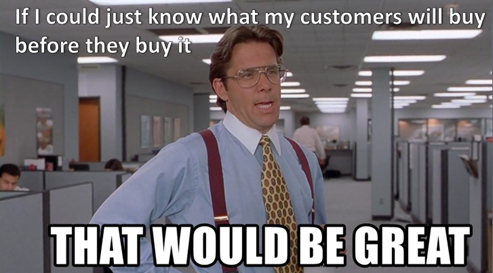
Master orders are a tool to help growers do just that, know the future purchases of a given customer.
What Is A Master Order?
A master order is an up-front order, typically placed many weeks or months prior to needed shipping, which specifies the total amount of product a given customer plans to take in a future time period, like next year.
For example, some growers will take master orders in the spring or fall for products that will be purchased the following year.
Master orders are also known in some systems as ‘contract orders’ or ‘pre-booked orders’ – sometimes shortened to ‘pre-books’.
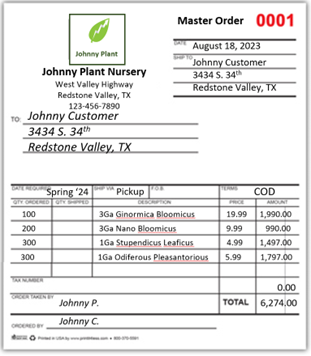
Copyright Advanced Grower Solutions
How Do Master Orders Work?
A master order is taken prior to the season to give the grower enough time to procure, plant, and grow the items specified in the order so the items are ready when needed.
The grower then goes about procuring and planting to get the product ready by the anticipated time range.
When the time delivery approaches, the customer can then start to take one or more ‘release’ orders against the master order. A release order triggers a given subset (or all) of the master order quantities of items to be delivered.
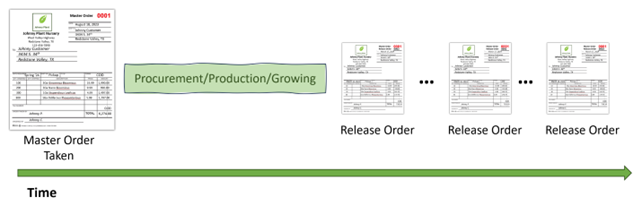
Copyright Advanced Grower Solutions
What Are The Key Data Elements Of A Master Order?
Typically, the following are the important elements of a master order.
- Customer – who is buying this product from us
- Customer Shipping address – if known this helps plan for future logistics. Sometimes customers don’t know ahead of time the delivery address.
- Date range of delivery – if the master order is to be delivered as one future delivery then the desired ship date is needed. If the master order will be ‘released’ over several days, weeks etc. then sometimes a season or a date range of when the products are to be delivered is fine.
- Terms – a master order usually reflects the prices for the given customer – including any planned discounts as well as the actual payment terms when the product is delivered.
- List of items and quantities ordered – this is the list of products the grower has to have ready to fulfill the order
- Totals – the total dollars and quantities are usually listed.
- Tax Treatment – for wholesale operations usually tax is not charged but must be included for some types of direct to consumer transactions
- Customer Contact – person who ordered and who can be contacted regarding the order
- Order taker – person who took the order from the customer
What Is A Release Order?
A release order is simply a standard sales order that is linked to the master order.
A release order is a way to indicate a certain portion (or all) of a given master order items needs to be now shipped to the customer.
We link release orders to master orders so that any remaining quantities (yet to be delivered) can be calculated and tracked until the master order is totally fulfilled.
A release order has all the typical features and data elements of a sales order, the customer, the delivery address for this shipment, the specific quantities, items, and the negotiated prices as well as terms for this customer.
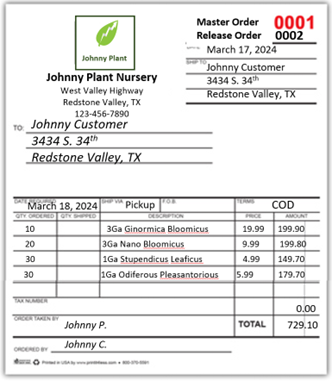
Copyright Advanced Grower Solutions
Each time a release order is accepted the system will decrease the remaining quantity (to be shipped) for the master order for each item that was included in the release order.
How Do Master Orders Allocate Against Inventory?
Typically, good grower software systems allow multiple ways of allocation of sales orders against inventory.
Some systems, like GrowPoint for example, allow manual as well as automatic allocation methods.
Allocations of master order items this is usually done to ‘protect’ inventory for a given customer from being sold to another customer, thus avoiding uncomfortable conversations.
You can also leave the master orders unallocated, and then when a release order is created, have the system allocate the items against inventory automatically or you can do that manually if you have special requirements or circumstances.
Each grower software system will handle this in their own way. Please contact your system’s support team to find out the details.
Why Should I Use Master Orders?
Having master orders with your customers is one way to have a more accurate forecast of what you need to grow. Further, since the prices and terms are included on the master orders you can already better predict what your revenue will be.
Additionally, having a large quantity of your plan coming from master orders helps solidify what you need to procure earlier and may help you negotiate early purchase discounts for some raw materials.
Finally, for regular customers, it helps you ‘see’ where you are in the given ship year for a customer’s need.
Some growers also use booking a pre-order to have additional conversations with customers and through those sales engagements can elicit additional business as customer plans are discussed.
How Is A Master Order Different From A Regular Sales Order?
They are both similar in that they have the same general data.
A master order can be thought of as the pre-agreed to reserved sum of all the future sales orders for a given customer for a given period.
A master order reserves production capacity for a grower, whereas any ad-hoc sales order is fulfilled out of availability.
How Do You Track Master Orders?
Modern grower ERP software systems will help you track the status of your master orders.
For example, in the powerful GrowPoint grower ERP software system, the master order detail screen conveniently shows you the total amount of each item ordered originally, the number you have released so far, and the number remaining to be delivered on future release orders as well as many other details regarding the line items.
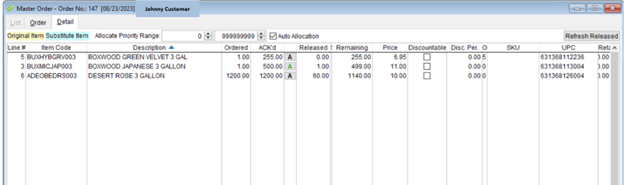
Copyright Advanced Grower Solutions
Other systems handle this tracking in different ways, some with reports or others with screen similar to what you see here.
What Are Potential Issues With Master Orders?
Master orders provide many benefits to growers and customers.
One potential problem is a scenario where a regular customer makes a master order and when it comes time to start shipping the customer cannot (or will not) take the product.
This could be due to business or financial problems, issues with their customers, cancelled projects etc.
Growers can negotiate these terms when they create master orders with customers.
Some growers ask for a down payment at order placement to guarantee the product. Other growers may do partial invoices to cover some costs. In commodity terms this arrangement is referred to as a ‘take or pay’ contract.
And, unfortunately, some growers are just stuck with the product they grew but the customer won’t take. In these cases, the grower simply must try to sell the extra items to other customers or off availability to recoup their investment.
Make sure when you book master orders that you have a ‘plan B’ for when things change. As my colleague Ken Lane, forecasting and marketing consultant, says “If you have no Plan B, you have no plan”.
Why Master Orders Matter To Growers
Master orders are a sales tool and help with inventory planning for growers.
Master orders help clarify future demand, provide surety in forecasts and production plans, provide more sales opportunity discussion and they usually ‘lock’ in demand. If a customer has a master order with you they are less likely to price shop when it’s time for deliveries.
Further, tracking master order completion throughout the season by your sales team provides additional touch points with the customer throughout the selling season, thus providing even more opportunities to learn more about your customers and earn new business.
Learn More
Advanced Grower Solutions provides software that helps growers manage many aspects of the complex inventory process.
GrowPoint is a complete inventory management and accounting software system.
DTS/Merch is a cloud based, automated, sales analytics and replenishment platform.
Contact Us to set up a no obligation call with our knowledgeable and experienced staff to find out how GrowPoint can help improve your operation.