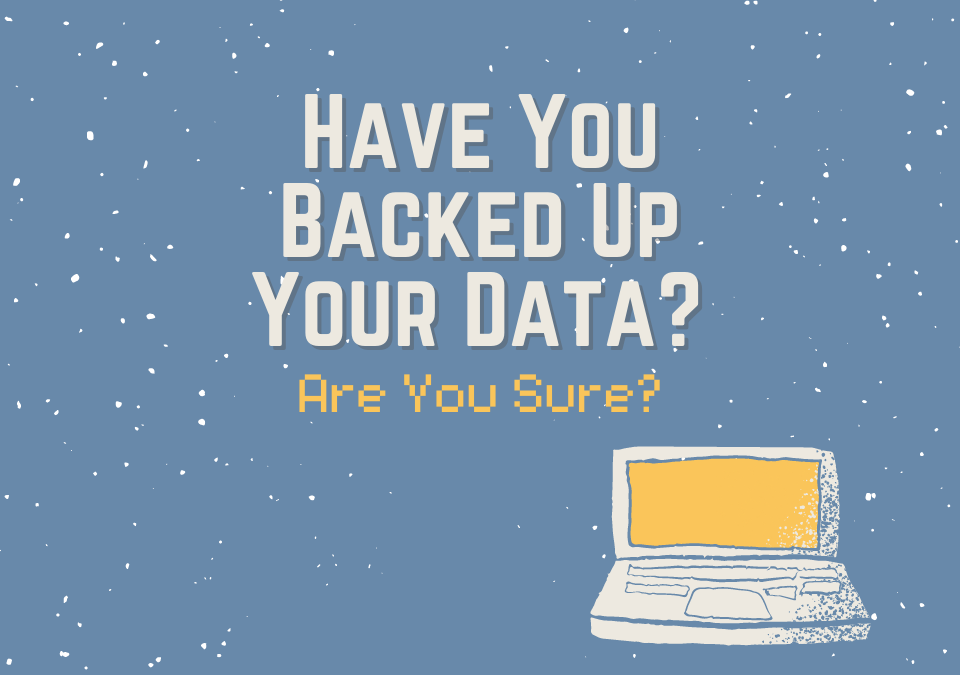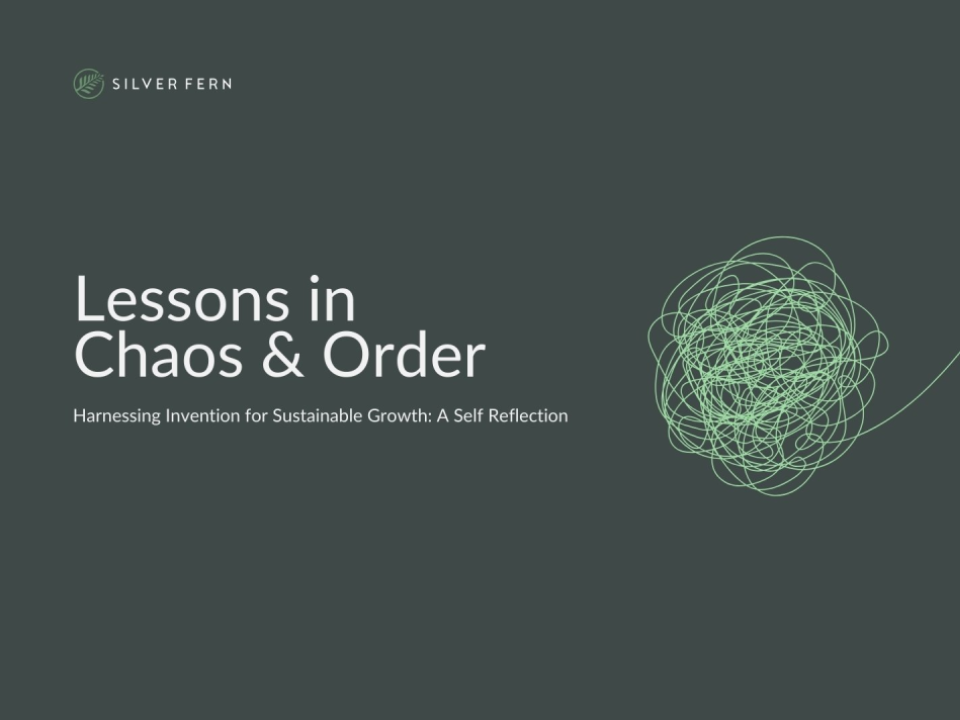Impact of Sell through on Pay by Scan for Grower Revenue
March 29, 2022
What Can I Expect From Advanced Grower Solutions Customer Service?
April 27, 2022Many of you reading this have some sort of backup working on your computer, server or mobile device. It is a critical part of keeping your data safe in case of a catastrophic event. Backup’s give you a way to return your device or software to a functional state. So, I am going to ask you a couple of questions.
- When was your last backup?
- Have you verified your data is being backed up?
- Do you know where your backups are stored?
- Do you know what files are being backed up?
The list goes on from there but hopefully, you can answer the above with a resounding – YES. If you can’t then we should talk.
Why You Need to Backup Your Data
Backup’s is one of the multiple layers of protecting your business from people who want to harm it. Device security from Anti-virus software to strong passwords are the frontline defense to your business. If those fail it is the Backup’s job to get your devices back to a functional state.
Common Practices for Backup
There are two common practices for backing up software – Software Driven and Manual Backups.
Software Driven Backups
Software driven is the most common, there are a lot of them out there from free to monthly service contracts, and the majority are Cloud Based backups. If using a Cloud Based product verify, that they have redundant backup locations so not all your data is on one server.
Manual Backups
Manual Backups are just the movement of files to a different device or computer by copying them yourself. If these manual backups are to a different device or drive within the office, ensure you carry a copy of the nightly backup to a separate location. This keeps your data safe if say the office burns down.
What You Need to Know About Backing Up Your Data
Are You Backing Up The Right Files?
The most important thing is, are you backing up the correct files.
Most backup programs by default only backup some core user folders in the operating system. While setting up backup software you review what it truly backing up on your devices, financial, core user files, and any files/folders critical in doing your day-to-day operations.
Check your Backups
Check your backups daily, open the backup management tool, review when your files were backed up and if there were any failures, run an immediate backup. You do not want to be surprised when you go to restore the data and it hasn’t been backing up correctly. Another important thing to remember, your backup software is not smart, you must review what is being backed up regularly. Make sure any new company databases and important financial files saved into a different location on the device are added to the backup routine. If you have an outside IT department running your backups let them know of any changes to critical files.
Know How to Restore From Your Backups
Make sure you or your team know the logins, and specific instructions to use when you need to restore a file or many files from a backup to their original locations. Have a written procedure (that is backed up) that is accessible to those employees who would need to execute a restore so there is no wasted time in trying to find it or remember how.
Final thoughts on Backups
Finally treat your backups like a life raft. Make sure they are in good working order, annual maintenance, and constant spot checks. When you need them, they will keep you and your business safe.
Our team is here to assist if you have any questions. If you are a grower looking to improve your data backup, check out how GrowPoint Cloud can improve your business or contact us to schedule a free demo.