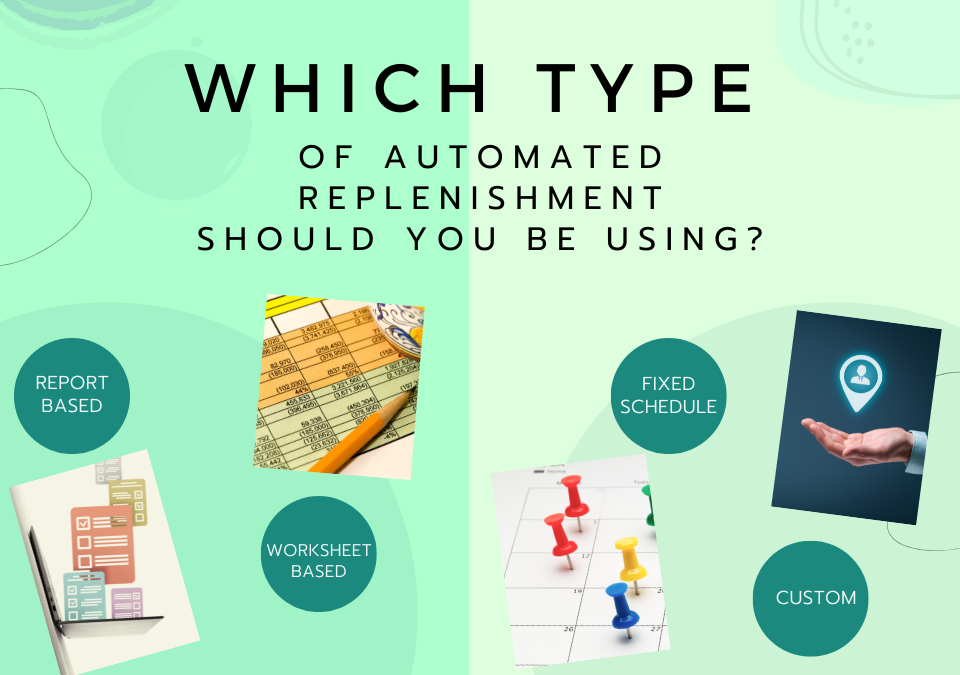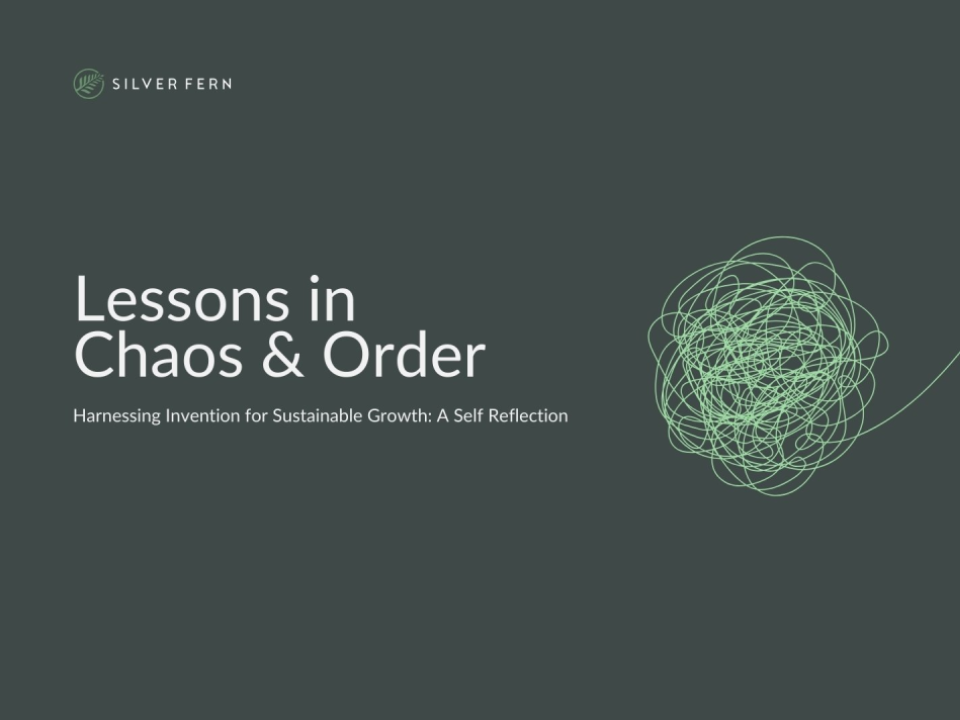What Is An 850 EDI Document And How Do Growers Use Them?
September 7, 2022
Key Features Your Grower Software Inventory System Needs
October 13, 2022Replenishment is the process of resupplying stock to items that have been sold. It can be as simple as managing a small store with a single location. However, most retailers are using replenishment to optimize operations, bring down costs and improve customer service. Many growers handle replenishment tasks on behalf of their retail customers, adding another responsibility for them to manage.
Benefits of Automated Replenishment
The most important part of replenishment is having a system that works well; effectively automating replenishment rules while saving you time and effort.
Replenishment Labor Efficiency
It’s a fact that replenishment on average can take 5-10 man hours per week to manually run through your store locations and coordinate pickup schedules, order sizes, inventory counts, SKU counts, etc. This equates to 50 man hours per quarter at which point you’re thinking “I have something better I should be doing”. What’s worse is when orders are missed, or the wrong items are delivered due to human error (we’ve all been there).
Data Juxtaposition
One of the biggest challenges for replenishment is getting all the data points you need to see together and arranged and aggregated so that you can make effective decisions. These data points include product availability, current store inventory, sell-through, and other key retail statistics, costs, and things such as upcoming promotions and even weather. All of this data had to be viewed and then help an educated user drive proper decisions for product quantities to ship.
Dealing with Changes
There are many factors that affect automatic replenishment such as seasonality and business growth rate. These factors always change over time and the challenge is to ensure the replenishment system stays in line with those changes.
Typical Types of Replenishment
Effective growers and retailers use replenishment software to allow stores to order and receive the required inventory at preferred times. There are 4 basic types of replenishment that we have helped our customers with.
Report Based Replenishment
This is the simplest and still has manual components. Simply use the vast number of reports from your ERP or back-end system, and check out your key metric values by store such as inventory level, sell-through, or other key metrics. The user may have to aggregate data from multiple sources to make good decisions quickly based on store activity and other factors like availability or weather. Then, based on these inputs, you can make individual quantity decisions to replenish the stores.
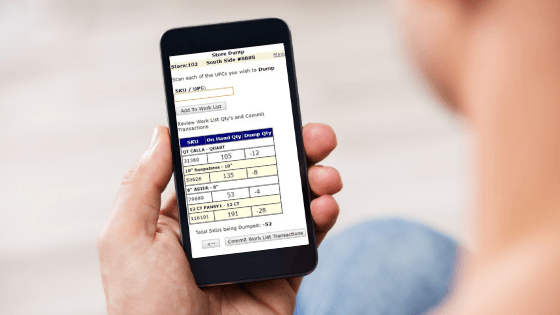
Fixed Schedule Replenishment
This is a more custom approach where you are delivering a highly seasonal item set with a short sell window. Seasonal items for Halloween or Christmas programs fall into this bucket. In those cases, you can create a fixed schedule of replenishment with known or calculated delivery quantities by SKU / Store. This is especially good for dealing with ‘loading’ the store on the front of the selling season time frame, providing you with product visibility, giving you the power to better serve your retailers and your customers
Worksheet Based Replenishment
For more complex replenishment schemes, we have a standard worksheet-based replenishment. This allows you to create a view of your availability, store-SKU statistics, and order quantities automated or adjusted in a savable worksheet format. Once complete you can transform this into a loadable format for your order fulfillment system to eliminate a lot of hand keying for the orders by integrating with your back-office systems.
Custom Replenishment
For the most demanding replenishment environments, we have built custom solutions that will bring together a wide array of data sets and integrate them into a cohesive juxtaposed picture of the key data you need to make decisions. With an ability to modify how the suggested orders are generated and a high SKU to low SKU automated breakout algorithm. This customized feature can reduce the amount of office staff to do your replenishment by a significant amount by putting the key product performance, availability, and inventory information in the hands of those who need it
Replenishment is an integral part of retail management, but it is not just replenishment, it is intelligently managing replenishment.
Learn more about the Pay by Scan model arrangement between growers and big-box retailers as well as information on software capabilities needed for this model and key factors for success. Read the Pay by Scan Playbook here.
To learn more about how DTS/Merch can help your vendor management inventory tasks or to schedule a demo contact us.
Author
-

Tisha Evans is a program manager for Retail Analytics and EDI products at Advanced Grower Solutions.